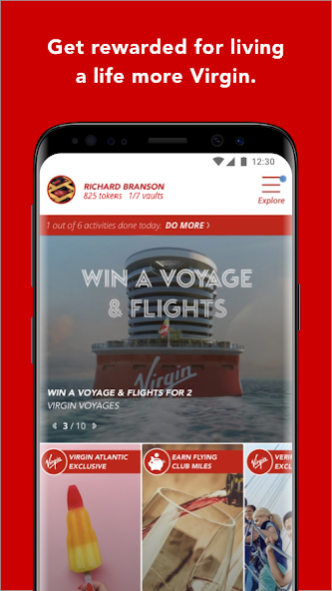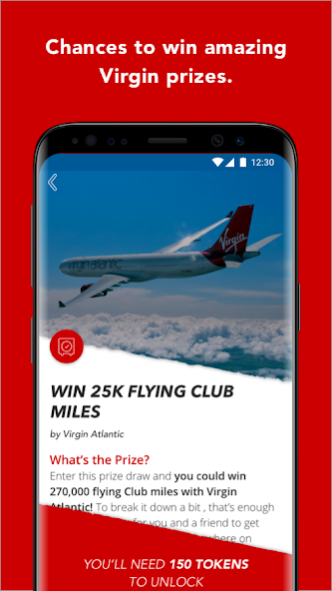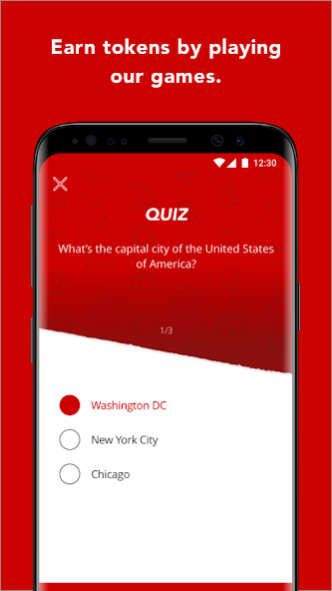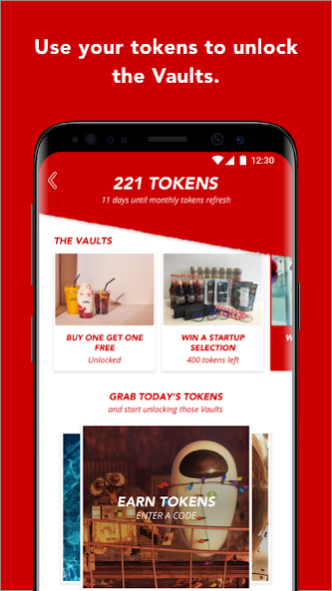Virgin Red Vaults 4.38.0
Free Version
Publisher Description
Meet Virgin Red Vaults, the free app that’s full of awesome Virgin rewards.
Richard Branson: “Virgin Red Vaults is designed to bring together the whole Virgin family and rewards people for living a life more Virgin!”
--- BENEFITS AND REWARDS ---
Browse a shortlist of offers and rewards from Virgin and friends, including some exclusive discounts, freebies, and prizes that you won’t find anywhere else!
--- VERIFY YOUR ACCOUNT ---
Are you a Virgin customer? Verify your other Virgin accounts on Virgin Red Vaults to unlock additional benefits and rewards. Our verified members get the very best that Virgin Red Vaults has to offer – the more Virgin you are, the better Virgin Red Vaults gets.
---PLAY THE GAME, UNLOCK THE VAULTS ---
Earn tokens each month by playing some of our mini-games. Your tokens help you unlock the Vaults – that’s where we keep the really amazing prizes and offers. Verified members get extra points each month too! Past Vaults have included VIP Virgin V Festival tickets, holidays, flights and even a trip to Richard Branson’s luxury private island, Necker Island.
About Virgin Red Vaults
Virgin Red Vaults is a free app for Android published in the Food & Drink list of apps, part of Home & Hobby.
The company that develops Virgin Red Vaults is Virgin Red Ltd. The latest version released by its developer is 4.38.0.
To install Virgin Red Vaults on your Android device, just click the green Continue To App button above to start the installation process. The app is listed on our website since 2020-10-14 and was downloaded 4 times. We have already checked if the download link is safe, however for your own protection we recommend that you scan the downloaded app with your antivirus. Your antivirus may detect the Virgin Red Vaults as malware as malware if the download link to com.virginredapp is broken.
How to install Virgin Red Vaults on your Android device:
- Click on the Continue To App button on our website. This will redirect you to Google Play.
- Once the Virgin Red Vaults is shown in the Google Play listing of your Android device, you can start its download and installation. Tap on the Install button located below the search bar and to the right of the app icon.
- A pop-up window with the permissions required by Virgin Red Vaults will be shown. Click on Accept to continue the process.
- Virgin Red Vaults will be downloaded onto your device, displaying a progress. Once the download completes, the installation will start and you'll get a notification after the installation is finished.